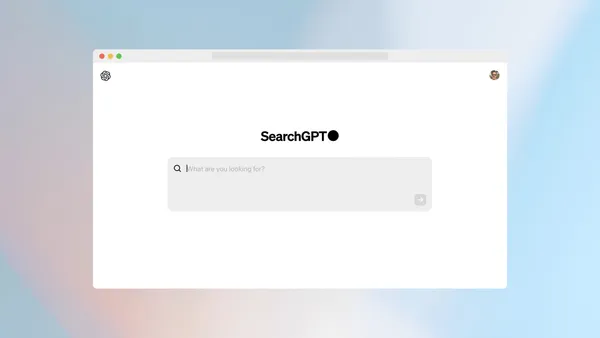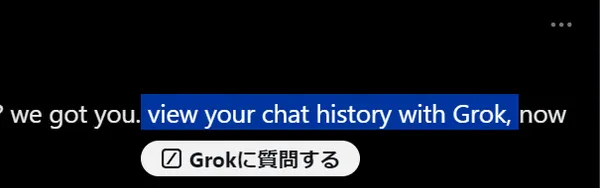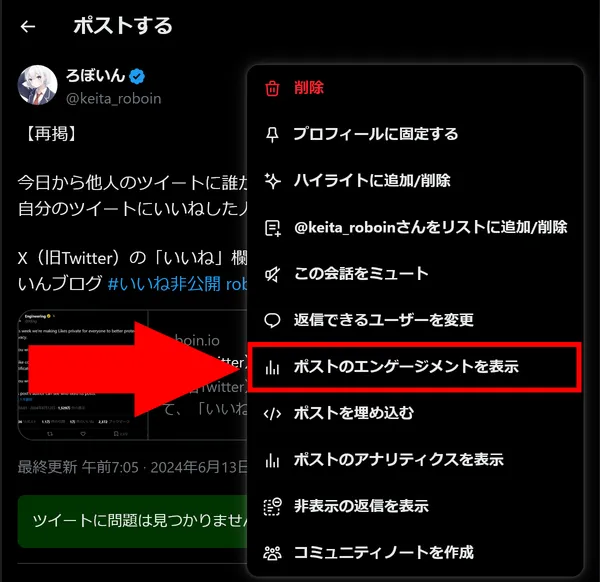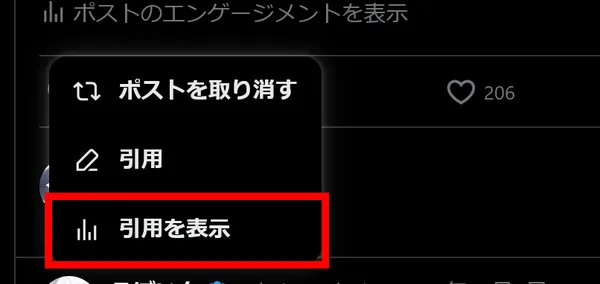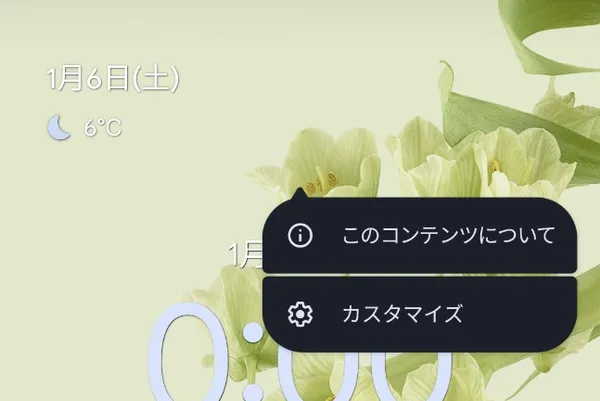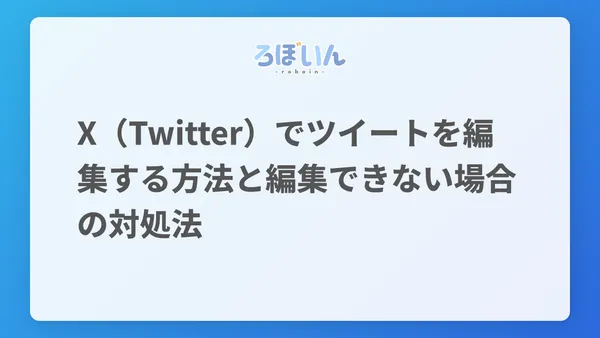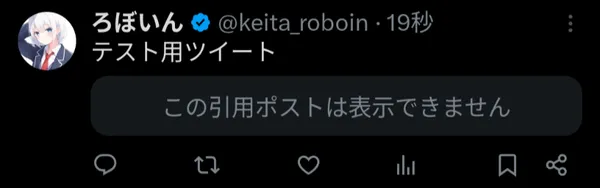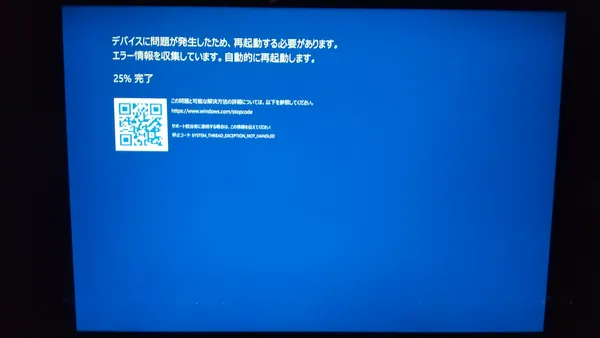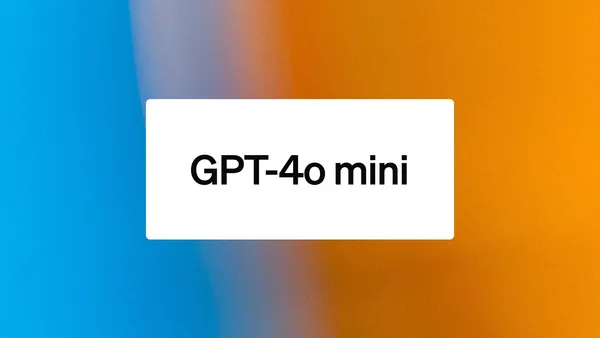Shadowban Scanner has been updated to v3.1
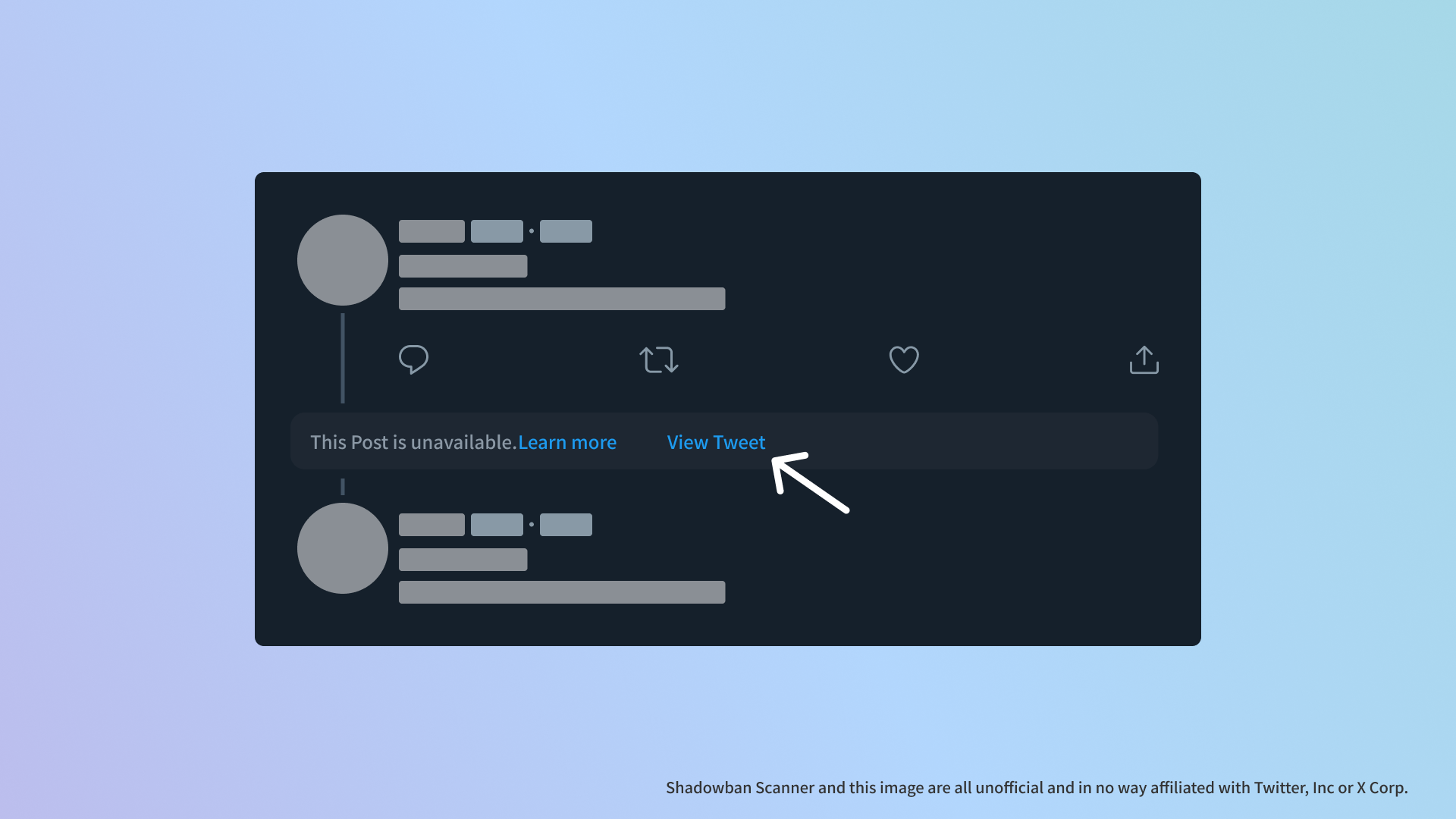
Shadowban Scanner has been updated to v3.1. This version adds the ability to “resurrect” tweets with external links that have been hidden.
The main changes are as follows. All changes can be viewed on the release page on GitHub.
🎉New Features
Recently, a problem with Twitter hiding tweets with external links has made headlines in Japan; it is called a “tombstone” inside Twitter, and it seems to be an intentional behavior.
Shadowban Scanner was quick to address this issue and added the ability to “restore” hidden tweets!
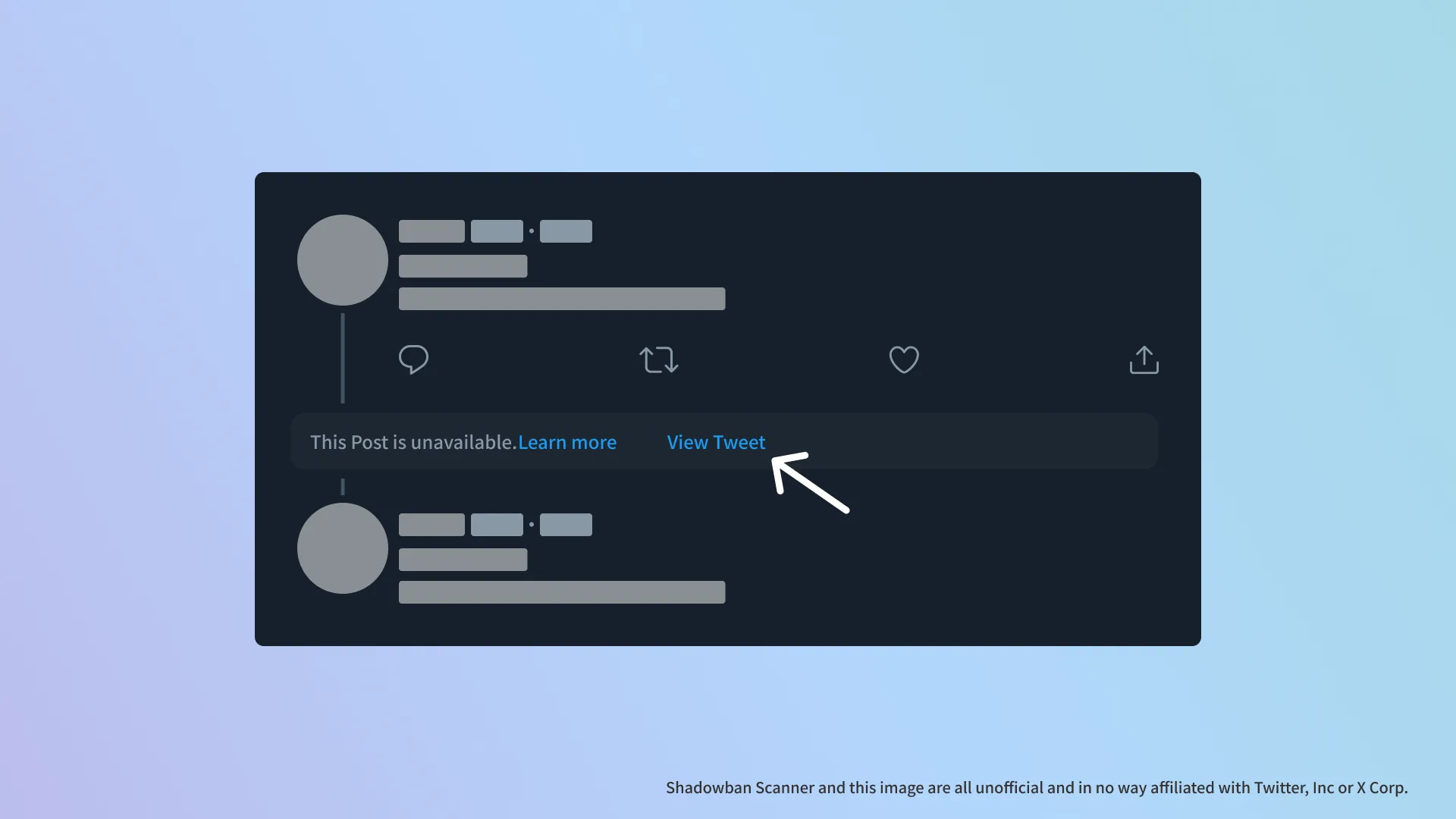
When a hidden tweet with an external link is detected, a button is added to show the tweet. Clicking this button will display the hidden tweets.
🩹Fixed
- Fixed a bug that sometimes caused the share button to not work properly in TweetDeck
FAQ
Can I view hidden tweets without clicking the button?
No, you can’t.
For technical reasons, it is difficult to display hidden tweets without clicking the button. Instead, clicking the button will display the tweet in a new tab.
What is Shadowban Scanner?
Shadowban Scanner is an extension that allows you to check Twitter’s so-called shadowban and sensitive judgments on the fly without having to go to an external site.
Shadowban Scanner can be downloaded from the following links:
Just install it on your web browser and you will have access to the following features
- Per-account shadowban and sensitive flag detection
- Sensitive flag detection for profile media (icons and header images)
- Detection of sensitive flags per tweet
- Detect age restrictions on tweets
- Add buttons to show hidden tweets
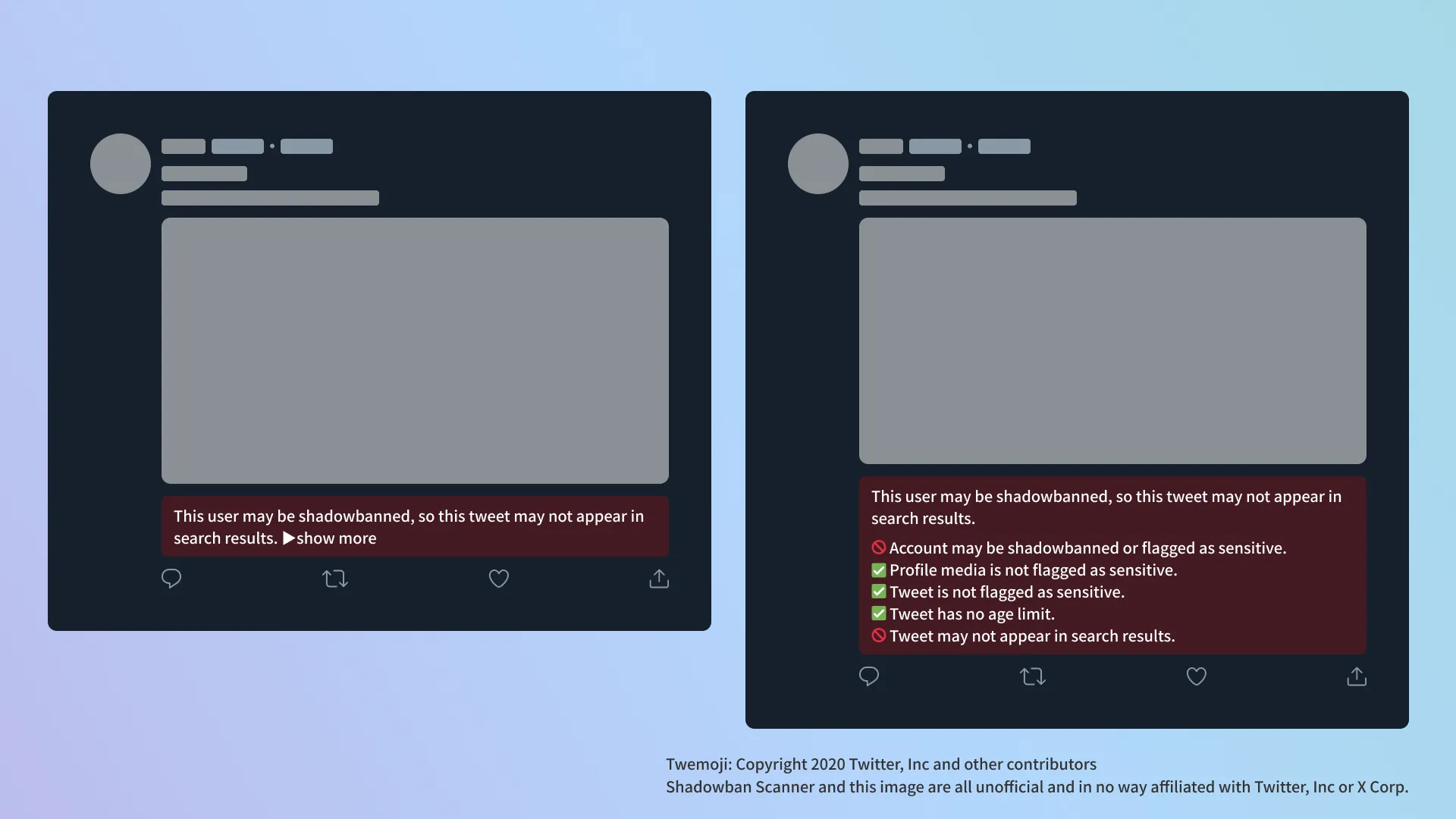
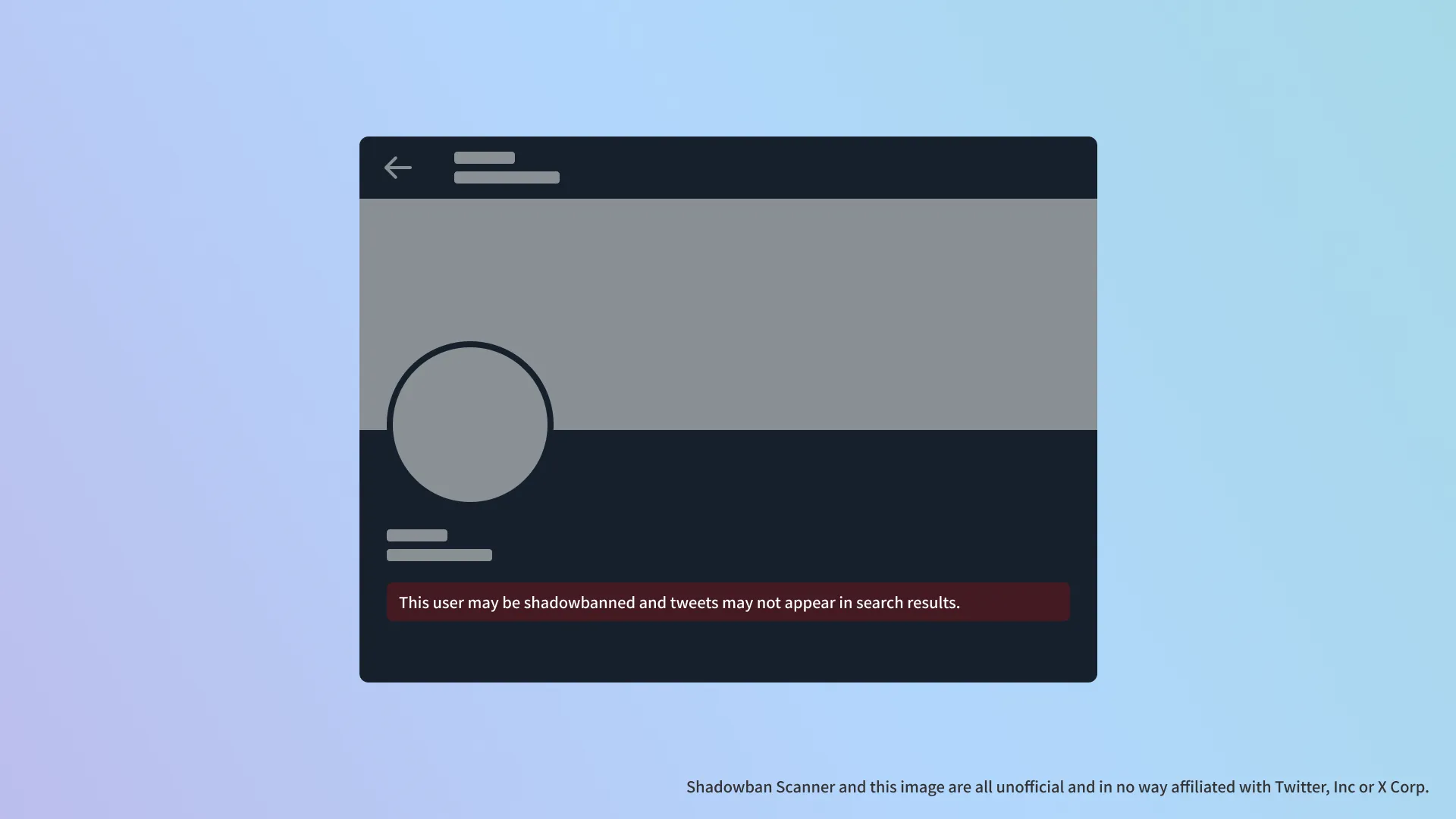
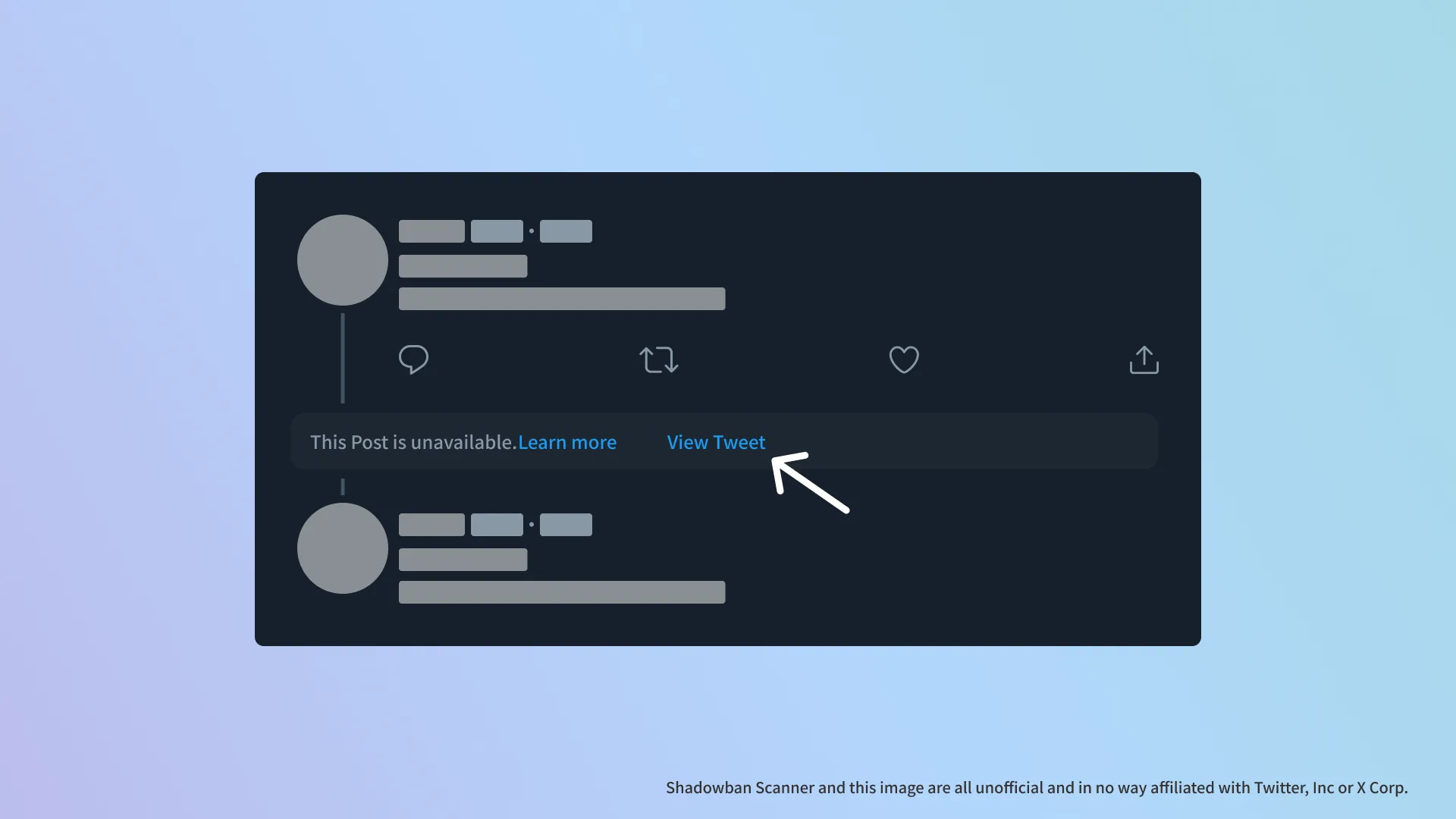
All processing is done on the user’s computer. There is no communication with external servers or access to Twitter’s internal APIs to obtain your credentials without your permission, as is the case with some extensions. Your data and privacy are protected.
Shadowban Scanner is available in the latest versions of Google Chrome, Microsoft Edge, and Mozilla Firefox for PCs. For technical reasons, it is not available on smartphones (except Firefox for Android).
More information on how it works can be found on the following page.


.D-9n0QZF_Zc9V58.png)