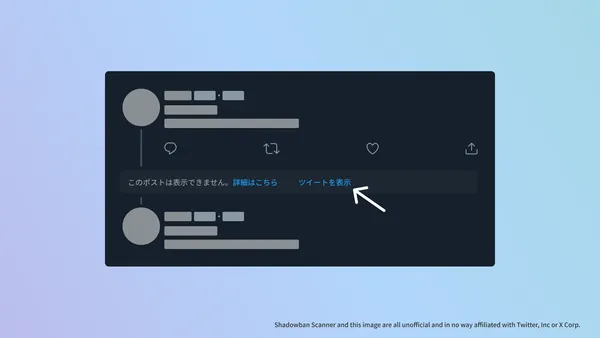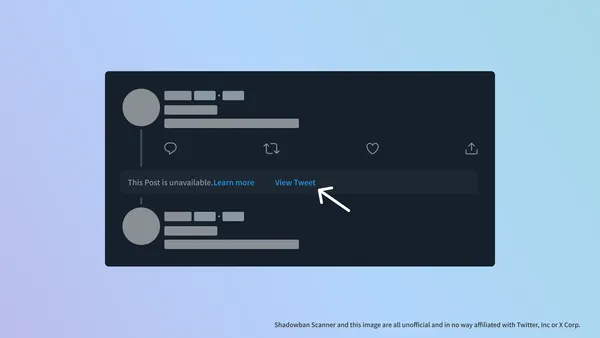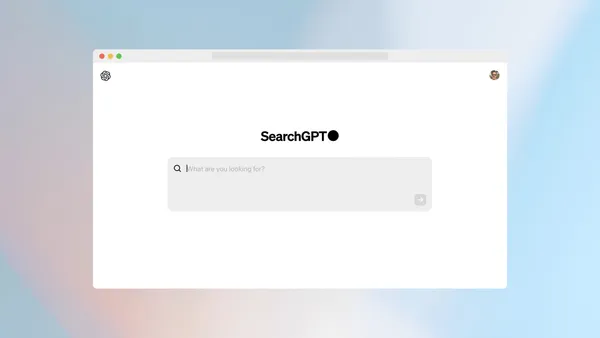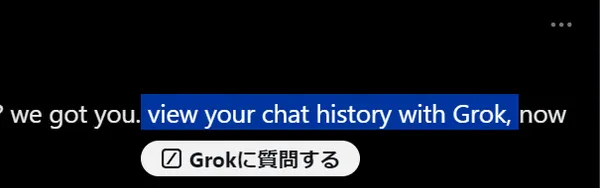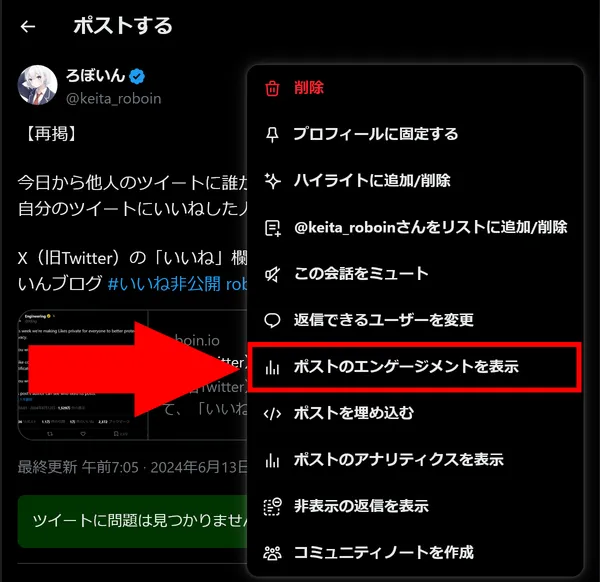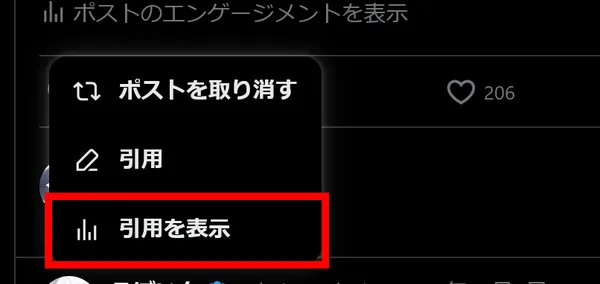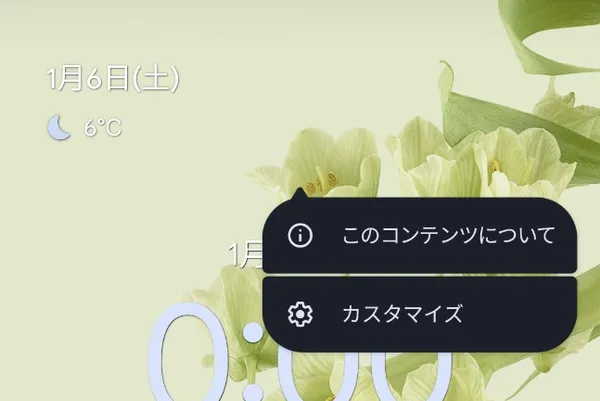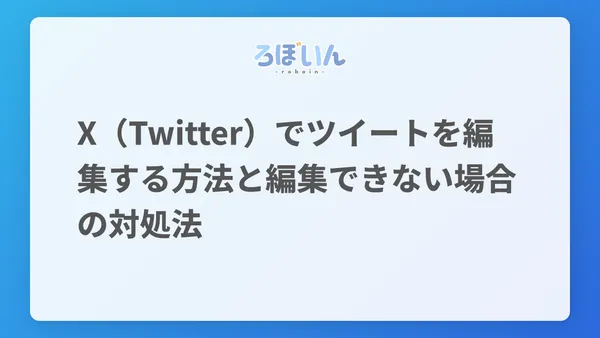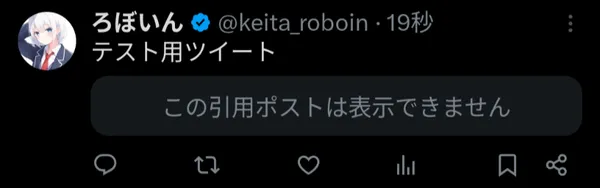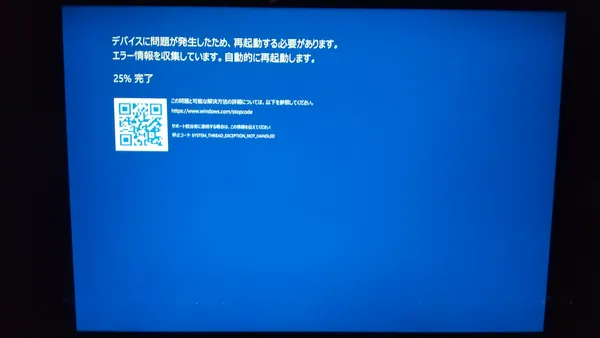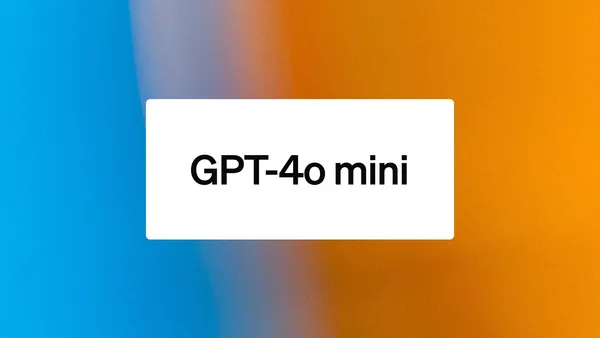Shadowban Scanner Reaches Over 10,000 Users!

Thanks to your support, the number of users of the Chrome version of Shadowban Scanner has surpassed 10,000! I would like to update you on recent updates to Shadowban Scanner and the availability of smartphone support.
Recent Updates
Since the release of Shadowban Scanner v3.1, I have not communicated the updates, but I have released several updates. The main updates are as follows. You can view the complete change log on GitHub.
- Fixed a bug where the share button did not work in TweetDeck (X Pro)
- Improved the functionality of the [Show Tweet] button that displays hidden tweets
- Improved Traditional Chinese translations (Thanks to @JLChnToZ!)
- Fixed a bug where the status displayed on the profile and the status displayed on the tweet occasionally did not match
- Adapted to changes in X specifications
- Fixed a bug where messages sometimes did not display in the thread appearing on the right side when clicking on images on PC
- Improved stability and bug fixes
Also, the URL for X has been replaced by x.com from twitter.com, and we have already taken care of that.
Smartphone Compatibility
I am aware of the demand for using Shadowban Scanner on smartphones. Due to technical reasons, it is impossible to support the X mobile app, but you can use Shadowban Scanner on mobile web browsers instead. The officially supported web browsers are as follows:
- PC Google Chrome and its derivative browsers
- PC Mozilla Firefox and its derivative browsers
- PC Microsoft Edge
- Mozilla Firefox for Android (Firefox extensions supported)
- Kiwi Browser for Android (Chrome extensions supported)
Shadowban Scanner supports these browsers. If you encounter any bugs or issues, please notify me via GitHub or the developer’s DM.
Frequently Asked Questions
Is Safari supported?
No, Shadowban Scanner does not support Safari.
To publish an extension for Safari, even free ones, the developer must pay $99 annually and develop on a Mac. I currently do not own a Mac and do not plan on paying this fee, so I cannot publish an extension for Safari.
If third-party app stores open up and building and testing without a Mac becomes possible, there may be a possibility of publishing a Safari extension, but there is no additional information available at this time.
Is there an iOS version of Shadowban Scanner?
No, there is no iOS version of Shadowban Scanner.
The reason is the same as for not supporting Safari.
Do you plan to provide a mobile app instead of a web browser version?
No, I do not plan to provide a mobile app.
Making it work with the X mobile app is technically impossible. Moreover, since Shadowban Scanner can be used on mobile web browsers, there are no plans to offer a mobile app.
How can I use Shadowban Scanner on a mobile web browser?
The steps to use Shadowban Scanner on a mobile web browser are as follows:
- Install Mozilla Firefox for Android or Kiwi Browser for Android
- Install the Firefox extension for Firefox or the Chrome extension for Kiwi Browser
- Complete the initial setup and use Shadowban Scanner on the X website
I want to help with translations
If you would like to help improve existing translations or add new ones, please refer to the Localization Guide.
What is Shadowban Scanner?
Shadowban Scanner is an extension that allows you to check Twitter’s so-called shadowban and sensitive judgments on the fly without having to go to an external site.
Shadowban Scanner can be downloaded from the following links:
Just install it on your web browser and you will have access to the following features
- Per-account shadowban and sensitive flag detection
- Sensitive flag detection for profile media (icons and header images)
- Detection of sensitive flags per tweet
- Detect age restrictions on tweets
- Add buttons to show hidden tweets
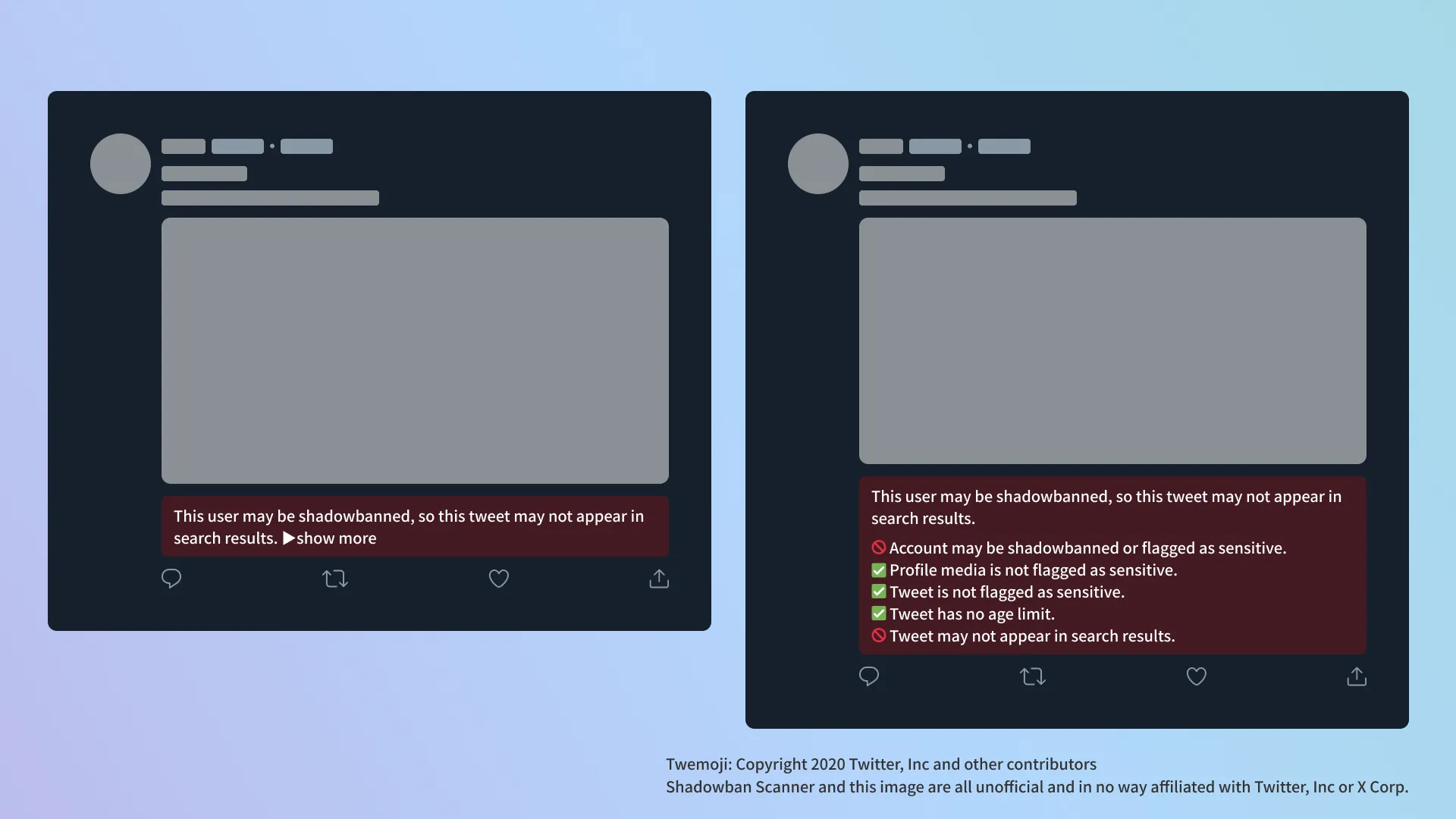
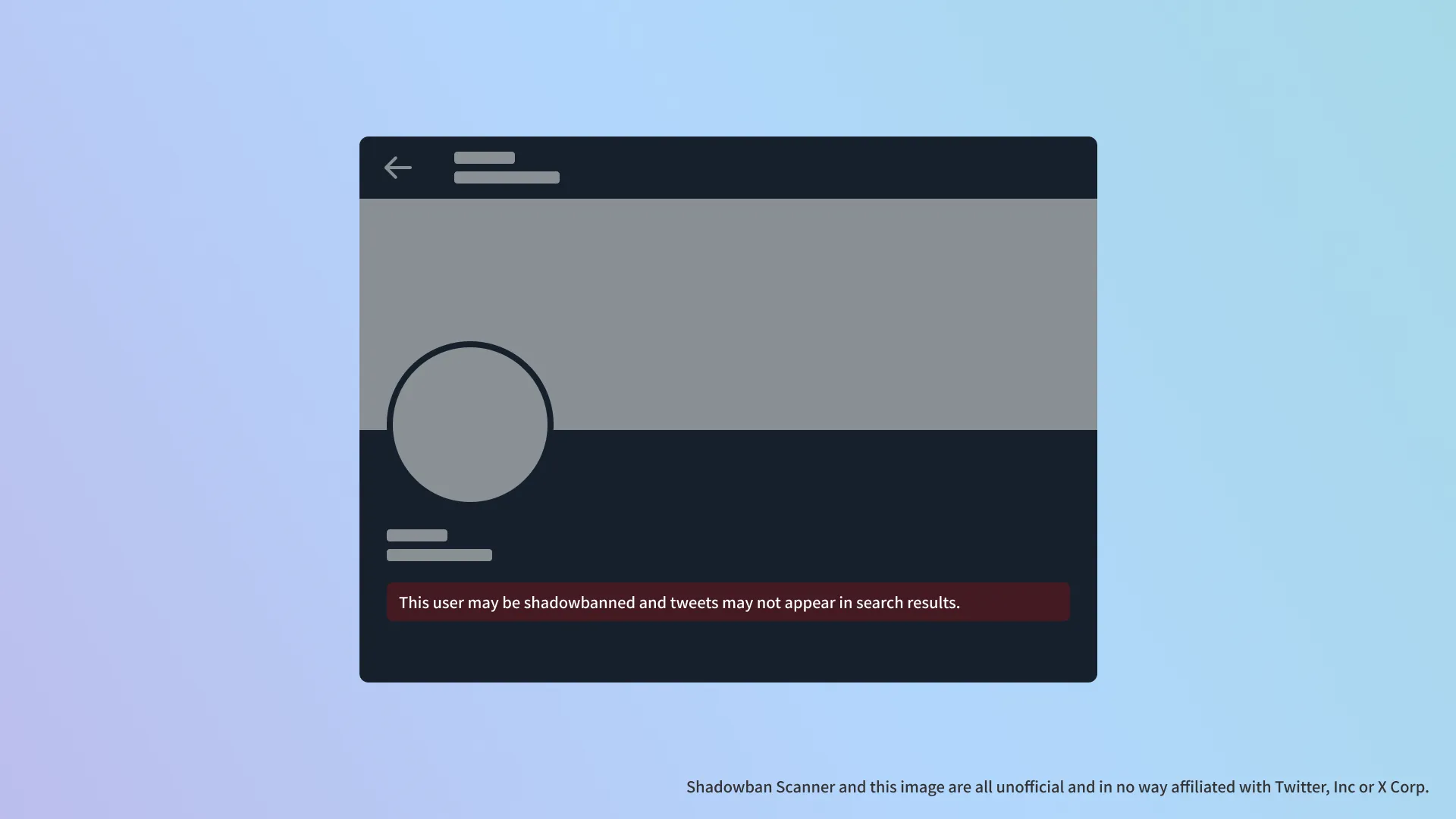
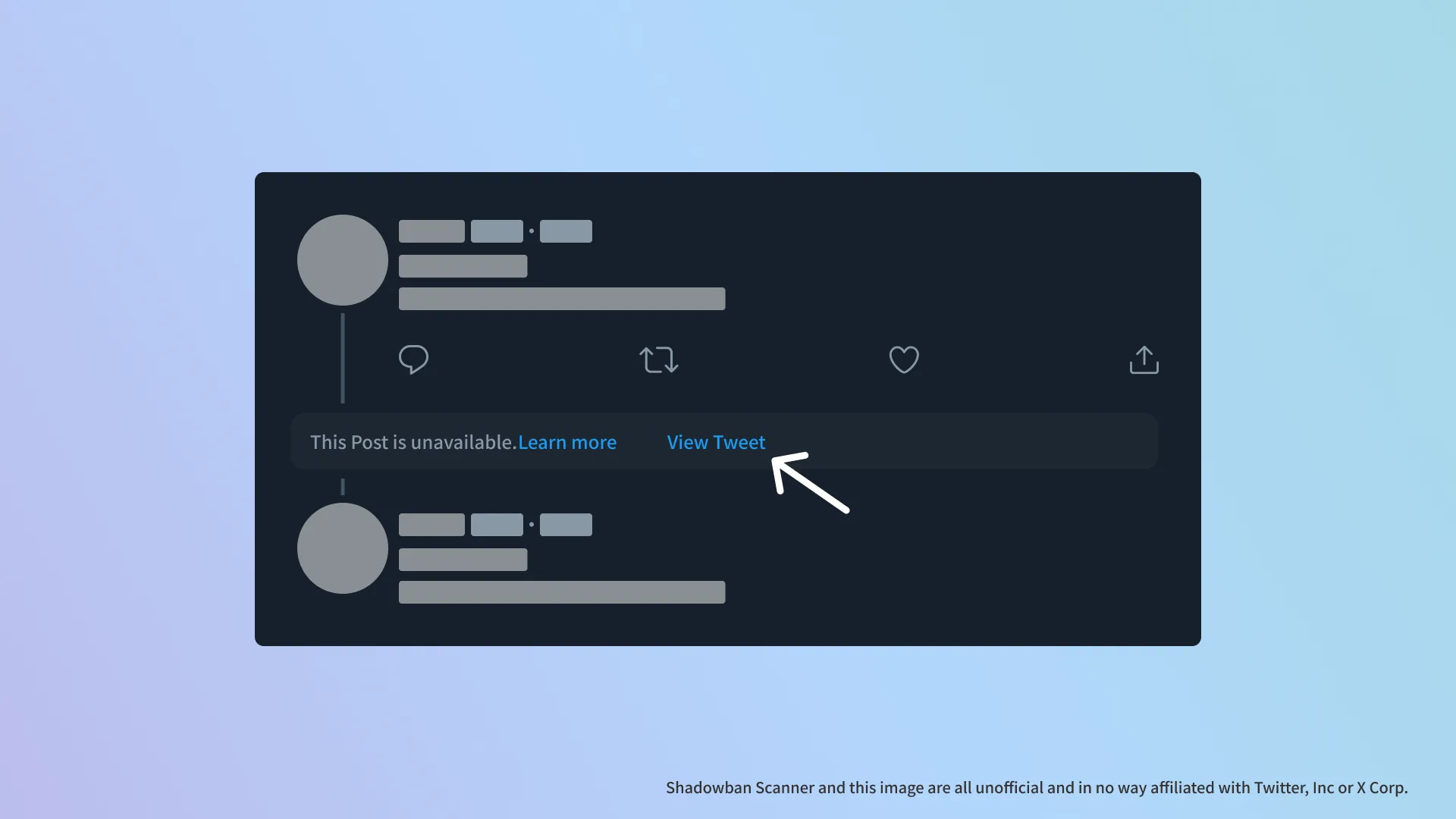
All processing is done on the user’s computer. There is no communication with external servers or access to Twitter’s internal APIs to obtain your credentials without your permission, as is the case with some extensions. Your data and privacy are protected.
Shadowban Scanner is available in the latest versions of Google Chrome, Microsoft Edge, and Mozilla Firefox for PCs. For technical reasons, it is not available on smartphones (except Firefox for Android).
More information on how it works can be found on the following page.


.D-9n0QZF_Zc9V58.png)